Manual Mode
Manual mode can be selected by turning the dial on top of your camera to M.
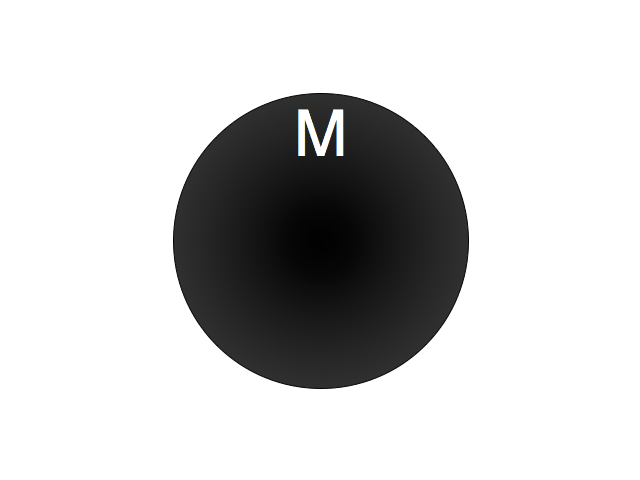
In Manual Mode, you take full control of your camera’s exposure settings and you have to select shutter speed, aperture and ISO yourself. Although your camera does not change any of these settings for you it does give you a guide as to how much light there is in the scene. When you are using manual mode and you look through the viewfinder a scale like this is shown:
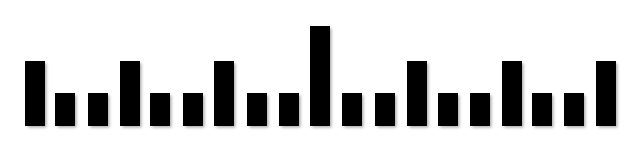
This scale is a representation of the amount of light the camera is sensing. When the large mark in the middle is illuminated this indicates that the aperture, shutter speed and ISO settings you have selected would give you a correct exposure. The medium sized marks to the left and right indicate stops of under or over exposure.
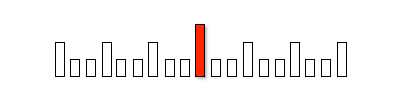
An exposure scale that looks like this represents correct exposure. It means that the aperture, shutter speed and ISO settings you have selected would give you a correct exposure.
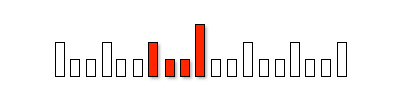
This represents a scene that would be one stop underexposed. This means that either the aperture is too small, the shutter speed is too fast, or that the ISO is too low according to the camera’s light meter. The light meter ‘thinks’ the photo will be underexposed (too dark) by one stop.
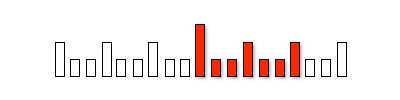
This represents a scene that would be two stops overexposed if taken at the current manual settings. This means that either the aperture is too large, the shutter speed is too slow, or that the ISO is too high according to the camera’s light meter. The light meter ‘thinks’ the photo will be overexposed (too bright) by two stops.
Remember that in Manual mode the camera is not going to make any changes to the settings, but it is giving you an indication of the exposure using this scale. You can then adjust the aperture, ISO or shutter speed to change the exposure.
Also, remember that the light meter ‘thinks’ photos should be a medium tone. You may think otherwise, so only use the exposure meter as a guide when in Manual mode.
