Exposure Compensation – Over Exposure To Brighten Shadows
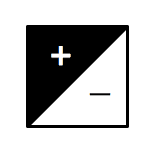 If you find that you’d like to brighten the way a photo looks this can easily be achieved using exposure compensation. Pressing a button that looks like the one on the right accesses this. Whilst pressing this button or accessing this menu move the indicator to the + side, e.g. +1, or +2.
If you find that you’d like to brighten the way a photo looks this can easily be achieved using exposure compensation. Pressing a button that looks like the one on the right accesses this. Whilst pressing this button or accessing this menu move the indicator to the + side, e.g. +1, or +2.
Exposure compensation only has an effect on the photo in A, S, Tv, or P mode.
Exposure compensation is useful particularly when using matrix or average metering mode.
If you encounter a scene which is strongly backlit, and the background is much brighter than your subject, e.g. on a sunny beach with your subject in shadow, you will often find that the background is well exposed but your subject is too dark. This is because the camera’s matrix metering is basing the exposure on the majority of the scene (the background), which is very bright.
Your photo may look something like the one, with your subject silhouetted against the perfectly exposed background.

You can overcome this by setting exposure compensation to +2 which we did for the photo. This has the effect of brightening the overall exposure by 2 stops (4x brighter) and it means that the dark areas become well exposed and the bright areas are now over exposed. Because we care more about the dark areas in this example, that’s a good thing.

Achieving an exposure that prioritises the dark areas of the photo is called exposing for the shadows.
