Auto Exposure Modes
You can take varying degrees of control over how your camera chooses the aperture, shutter speed and ISO settings to achieve a correct exposure. The exposure mode is selected using the dial on the top of your camera.
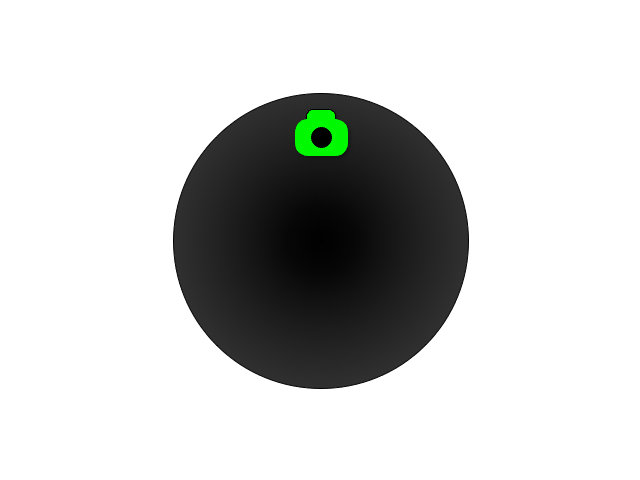
In Auto mode your camera chooses all of the aperture, shutter speed and ISO settings for you to expose the scene correctly. You don’t get any input into any of the settings used.
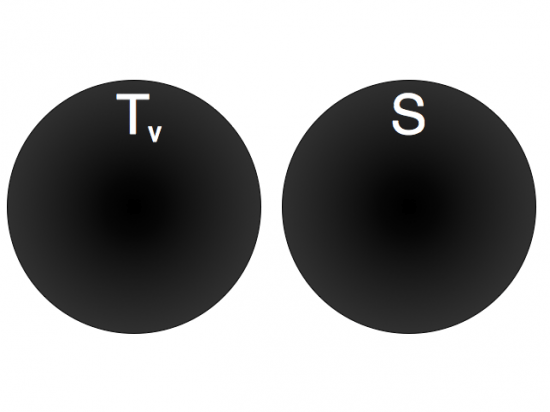
Shutter Priority mode – Tv (Canon) or S (Nikon) – lets you select the shutter speed and the camera chooses the appropriate aperture to expose the scene correctly. You can either select the ISO setting yourself or select Auto ISO to let the camera choose the ISO setting.
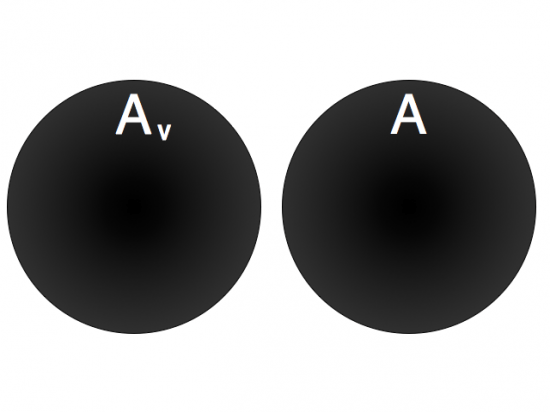
Aperture Priority mode – Av (Canon) or A (Nikon) – lets you select the aperture and the camera chooses the appropriate shutter speed to expose the scene correctly. You can either select the ISO setting yourself or select Auto ISO to let the camera choose the ISO setting.
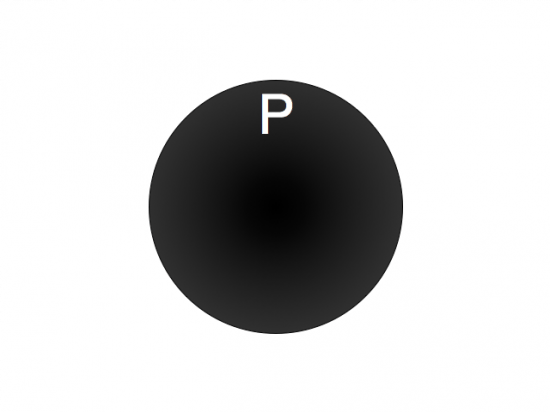
Program mode enables you to select either the shutter speed or the aperture, and the camera chooses the corresponding aperture or shutter speed. You can either select the ISO setting yourself or select Auto ISO to let the camera choose the ISO setting.
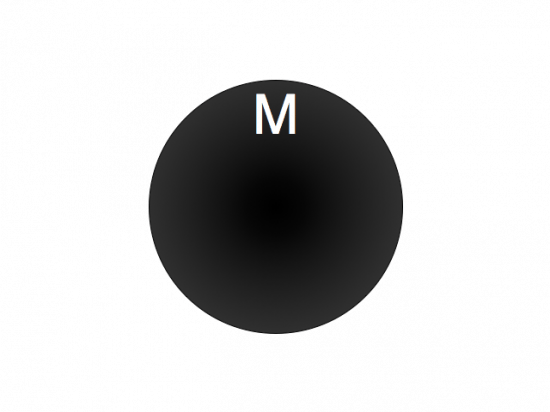
In Manual mode you choose both the aperture, shutter speed and ISO.
