Selecting a Metering Mode
Lesson Progress
0% Complete
Whether you are using your camera in manual mode or in an auto exposure mode, sometimes you may be happy for the camera’s meter to look at the whole scene to read the amount of light, but at other times you may want to read the amount of light from specific parts of the scene.
You can select which part of the scene your camera’s light meter assesses to measure the amount of light it receives. To change the metering mode look for a symbol or a button like this one:
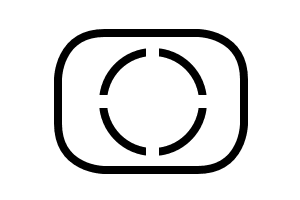
When you press this button you can select different metering modes.
